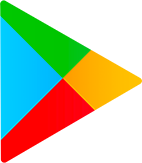Editor's Review
The Virgin Media Connect app is your ultimate WiFi control center, offering a seamless experience for managing your broadband and optimizing your WiFi network. With a user-friendly interface and powerful features, this app transforms the way you interact with your home network.
Leverage its capabilities to troubleshoot connectivity issues, enhance network performance, and customize settings remotely. Whether you're prioritizing devices, sharing WiFi with guests, or exploring advanced network configurations, the Virgin Media Connect app empowers you to take charge of your WiFi experience.
Discover the convenience of controlling your WiFi from the palm of your hand, ensuring a reliable and efficient connection throughout your home. Let's delve into the world of smart WiFi management with the Virgin Media Connect app!
Features
Run intelligent WiFi scans for optimal performance
Manage and order WiFi Pods for extended coverage
Pause WiFi to individual devices for personalized control
Reboot your Hub remotely for easy troubleshooting
Share WiFi with guests through QR codes for seamless connectivity
Create a dedicated guest WiFi network for visitors' convenience
Customize Hub settings like network name and password for security
Access useful FAQs and installation guides for quick assistance
Engage with the community forum for support and insights
Pros
Effortless WiFi management from your smartphone
Customizable settings for personalized network control
Intuitive interface for seamless navigation
Powerful troubleshooting capabilities for network optimization
Cons
Issues with the 'pause/unpause' feature on Hub 5x
Some users may experience connectivity challenges