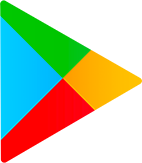Camera FV-5: Capture Your Imagination
Camera FV-5 is a professional camera application that elevates your mobile photography to a whole new level. Designed especially for enthusiasts and professional photographers, this app equips you with DSLR-like manual controls, allowing you to capture stunning raw photographs that can be post-processed later. With Camera FV-5, the only limit is your imagination and creativity!
Features At A Glance :
1. Adjustable Photographic Parameters: Take control of every aspect with adjustable exposure compensation, ISO, light metering mode, focus mode, white balance, and program mode.
2. DSLR-like Viewfinder Display: Get real-time exposure time, aperture, stops display, EV and bracketing settings to make informed decisions while shooting.
3. Full Fledged Exposure Bracketing: Capture the perfect shot with exposure bracketing ranging from 3 to 7 frames, unlimited stops spacing, and custom EV shifting.
4. Built-in Intervalometer: Create breathtaking timelapses, including bracketed/HDR timelapses, and time-controlled picture series.
5. Program and Speed-priority Modes: Choose your preferred shooting mode for greater flexibility.
6. Long Exposure Support: Capture mesmerizing night photos and light trails with exposure times up to 30 seconds**.
7. Versatile Photo Capturing Formats: Take photos in JPEG, true 16-bit RAW in DNG format*, and lossless PNG formats, perfect for post-processing.
8. Manual Shutter Speed: Adjust shutter speed from 1/80000 to 2" or as per the range supported by your device*.
9. Convenient Volume Key Customization: Assign camera functions, adjust EV, ISO, color temperature, and more using volume keys. Also compatible with devices featuring hardware camera shutter keys.
10. EXIF and XMP Metadata Support: Manage and retain metadata information such as exposure, camera model, and more.
11. Wide Range of Focus Modes: Autofocus, macro, touch-to-focus, true manual focus*, and infinity focus modes for precise control. Enjoy the autofocus lock feature (AF-L) for added convenience.
12. Autoexposure and Auto White Balance Locks: Lock the exposure (AE-L) and white balance (AWB-L) for consistent results in Android 4.0+.
13. Background Photo and RAW Developing: Continue shooting seamlessly while the app processes your photos in the background.
14. Multitouch Pinch Gesture and Digital Zoom: Zoom in smoothly with multitouch pinch gestures. The app also displays the 35mm equivalent focal length.
15. Advanced Electronic Viewfinder: Get precise composition with live RGB histogram, 10 composition grid overlays, and 9 crop guides.
16. Powerful Organization Options: Customize storage locations and file names for efficient management.
17. Multi-Language Support: The user interface is available in more than 30 languages.
This camera application offers you full manual control over all photographic parameters, leaving post-processing to your computer. Never miss a photo opportunity again after switching from your DSLR to Camera FV-5. Capture the moments as close to a DSLR experience as possible.
Stay Connected and Share the Passion:
IMPORTANT: If you experience any issues with the app, please visit our web page or contact support with your phone model details before leaving a negative comment. We prioritize customer satisfaction and will resolve any problems as soon as possible!
Connect with Camera FV-5 on our official website, become a fan on Facebook, subscribe to Twitter, or watch tutorials on YouTube to stay up-to-date with current and future developments.
* Requires Android 5.0+ and a fully compliant Camera2 implementation. Currently supported on LG Nexus 5 and Motorola Nexus 6.
** Requires Android 5.0+. Compatible with Samsung Galaxy Camera (1 and 2), Galaxy S4 Zoom, and HTC One (M8). On Android 4.4 or older, long exposures may lower picture resolution to 2 or 1 MP, depending on the model. Explanation available at: http://www.camerafv5.com/faq.php#long-exposure-resolution
Permissions Explained:
Approximate location and precise location: Only used for geotagging functionality (disabled by default, requires manual GPS activation).
Modify or delete the contents of your USB storage and take pictures and videos: Required for normal camera operation.