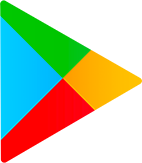FolderSync: Effortlessly Sync and Backup Your Files
Do you find it tedious to manually transfer and backup your files to the cloud? Look no further than FolderSync, a powerful app that simplifies the process of syncing your files between your device and cloud-based storage. Whether you want to backup your music, pictures, or other important files, FolderSync has got you covered. With support for a wide range of cloud providers and file protocols, this app offers convenience and flexibility like never before.
Features:
🔄 Effortless File Sync: FolderSync makes it incredibly easy to sync your files to and from your local folders and cloud storage. Say goodbye to manual transfers and let the app do the work for you.
🗄️ Full File Manager: With FolderSync's built-in file manager, you can efficiently manage your files both locally and in the cloud. Copy, move, and delete files across your cloud and remote accounts with ease.
☁️ Wide Range of Cloud Providers: The app supports numerous popular cloud providers such as Amazon S3, Dropbox, Google Drive, and more. No matter where your files are stored, FolderSync has you covered.
🔒 Root File Access: On rooted devices, FolderSync provides support for root file access. Enjoy full control over your files and syncs on your rooted device.
📱 Tasker Automation Support: Take advantage of Tasker and similar automation programs to achieve fine-grained control over your file syncs. Automate the process based on your specific requirements.
Supported Cloud Providers:
- Amazon S3 Simple Storage Service
- Box
- CloudMe
- Dropbox
- Google Drive
- HiDrive
- Livedrive Premium
- luckycloud
- MEGA
- MyDrive.ch
- MyKolab
- NetDocuments
- OneDrive
- OneDrive for Business
- OwnCloud
- pCloud
- Storegate
- SugarSync
- WEB.DE
- Yandex Disk
Supported Protocols:
- FTP
- FTPS (SSL/TLS implicit)
- FTPES (SSL/TLS explicit)
- SFTP (SSH File Transfer)
- Samba1/CIFS/Windows Share
- SMB2
- WebDAV (HTTPS)
Pro/Free Version:
The free version of FolderSync includes ads. However, you can easily upgrade to the pro version within the app, which removes all limitations. Both the pro and lite versions offer the same powerful features and functionalities.
For a more detailed list of changes and updates, please refer to the change log.
If you need any assistance or have any questions, feel free to visit the support page or check out the FAQ section for helpful information.
Permissions:
ACCESS_FINE_LOCATION: Optional permission that can be granted if FolderSync should detect SSID name on Android 9 or newer.
ACCESS_NETWORK_STATE: Needed to determine the current network state.
ACCESS_WIFI_STATE: Needed to access information about the current WiFi state (SSID, etc.).
CHANGE_NETWORK_STATE/CHANGE_WIFI_STATE: These permissions are necessary to allow the app to turn WiFi on and off.
CHANGE_WIFI_MULTICAST_STATE: Needed to autodiscover WebDAV, SMB, FTP, and SFTP servers using the Bonjour/UPNP protocol.
INTERNET: Required to access the internet connection for sending and retrieving files.
READ_EXTERNAL_STORAGE/WRITE_EXTERNAL_STORAGE: Necessary for reading and writing files from and to the SD card.
RECEIVE_BOOT_COMPLETED: Needed to automatically start the app after a device reboot, ensuring that scheduled syncs will still run.
WAKE_LOCK: Required to keep the device running during a sync, preventing it from entering sleep mode.